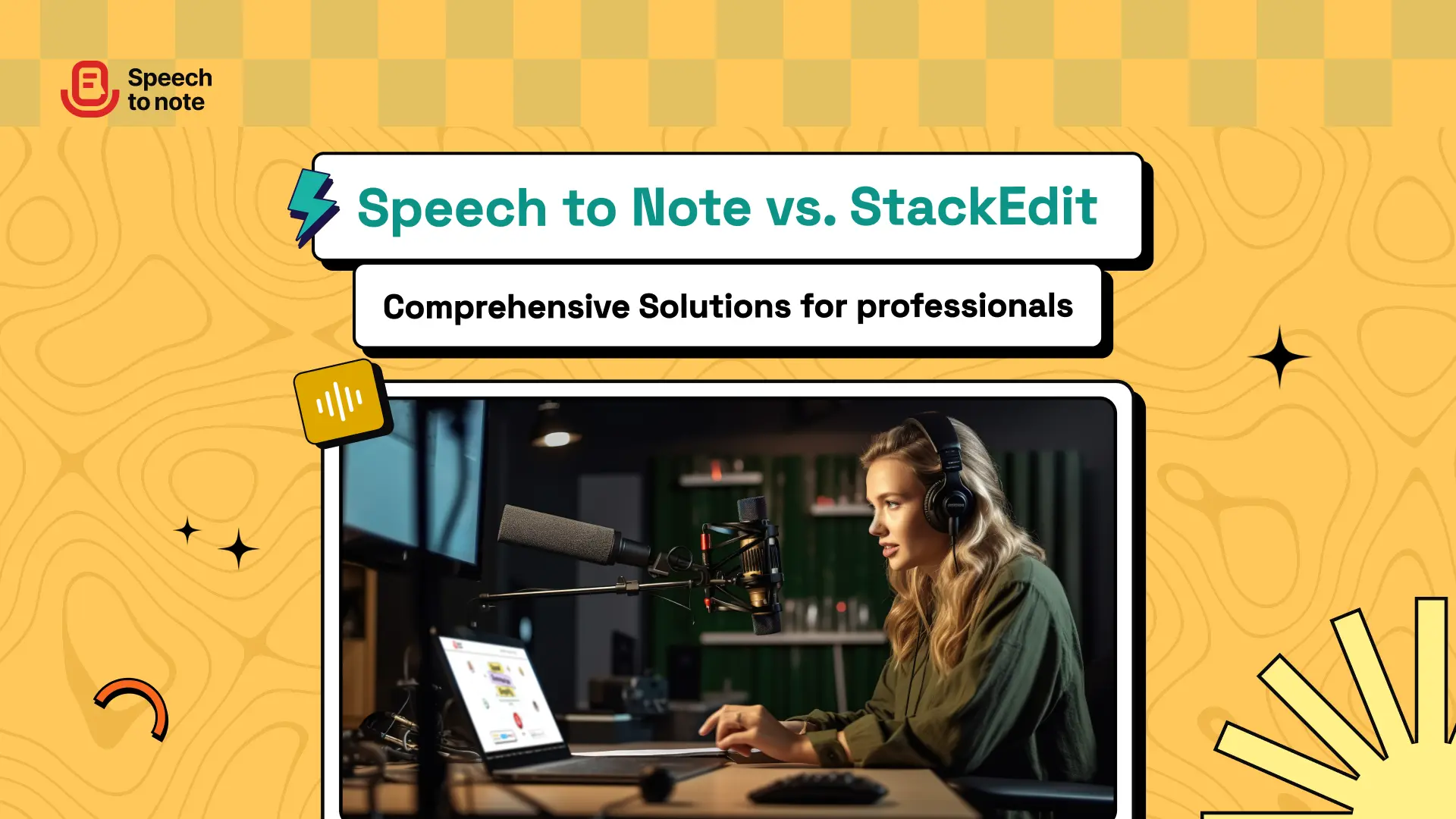April 29, 2024
In the fast-paced world of professional work, efficient and effective note-taking tools are essential. Two popular tools that cater to different professional needs are Speech to Note and StackEdit. While both offer unique features, they serve distinct purposes and excel in various areas. In this post, we'll compare Speech to Note and StackEdit to help you decide which tool is best suited for your workflow.
What is Speech to Note?
Speech to Note is a powerful transcription tool that converts spoken content into written text with high accuracy. It's designed to capture and transcribe meetings, lectures, brainstorming sessions, and more, making it an invaluable tool for professionals who rely on verbal communication.
Key Features of Speech to Note:
High-Accuracy Transcription: Converts spoken words into text with impressive accuracy.
Real-Time Transcription: Offers real-time transcription for live meetings and events.
Multi-Language Support: Supports multiple languages for global usability.
Integration Capabilities: Integrates with various productivity tools like project management and collaboration software.
User-Friendly Interface: Easy to use, with a simple and intuitive interface.
What is StackEdit?
StackEdit is a free, web-based note-taking app that's perfect for writers and programmers. It supports Markdown, syntax highlighting, and live preview, allowing users to see their notes rendered as they write them. StackEdit also features several collaboration tools, making it an excellent option for teams working on shared documents.
Key Features of StackEdit:
Markdown Support: Allows for easy formatting with Markdown.
Syntax Highlighting: Ideal for programmers, with syntax highlighting for various programming languages.
Live Preview: Provides a live preview of formatted text.
Collaboration Tools: Includes features like document sharing and comment threads for team collaboration.
Offline Access: Works offline and synchronizes changes when back online.
Comparing Speech to Note and StackEdit
1. Use Case and Purpose
Speech to Note: Ideal for professionals who need to capture and transcribe spoken content. It's perfect for meetings, lectures, brainstorming sessions, and interviews.
StackEdit: is tailored for writers and programmers who prefer taking notes in Markdown. It's great for creating formatted documents, coding notes, and collaborative writing projects.
2. Ease of Use
Speech to Note: Simple and intuitive, requiring minimal setup. Just speak, and it transcribes.
StackEdit: Slightly steeper learning curve if you're new to Markdown, but highly efficient once mastered.
3. Features and Functionality
Speech to Note:
Real-time and post-event transcription
Supports multiple languages
Integrates with other productivity tools
User-friendly and highly accurate
StackEdit:
Markdown support with syntax highlighting
Live preview of notes
Collaboration features like document sharing and commenting
Works offline and syncs when online
4. Collaboration Capabilities
Speech to Note: Allows sharing of transcriptions with team members. Integrates with collaboration tools for seamless communication.
StackEdit: Strong collaboration features with document sharing, comment threads, and version control. Perfect for team writing and programming projects.
5. Integration with Other Tools
Speech to Note: Integrates with project management tools (e.g., Trello, Asana), social media management tools (e.g., Hootsuite, Buffer), and collaboration tools (e.g., Slack, Microsoft Teams).
StackEdit: Syncs with cloud storage services like Google Drive and Dropbox. Supports publishing on platforms like GitHub and Blogger.
6. Best For
Speech to Note: Best for professionals who rely heavily on verbal communication and need accurate transcriptions of their spoken content.
StackEdit: Best for writers, programmers, and teams looking for a powerful Markdown editor with robust collaboration features.
Both Speech to Note and StackEdit offer comprehensive solutions for professionals, but they cater to different needs. If your work involves a lot of spoken content that needs to be transcribed accurately, Speech to Note is the tool for you. On the other hand, if you prefer writing in Markdown and need robust editing and collaboration features, StackEdit is an excellent choice.
By understanding the strengths of each tool, you can choose the one that best fits your workflow and enhances your productivity. Whether you’re transcribing meetings or crafting beautifully formatted documents, Speech to Note and StackEdit have got you covered.
Thank you for reading! We’d love to hear your thoughts on these tools, so feel free to share your experiences in the comments below.